Should You Buy the Pixel 8 Pro? Release Recap
This post contains Amazon Associate links.
If you’re in the market for a Google Pixel 8 Pro, the first thing you’d be curious about is price. Coming in at $999, the Pixel 8 Pro 128GB is available for pre-order in Google’s store. Also and while supplies last, you can snag a Pixel Watch 2 (Wi-Fi) or Pixel Buds Pro on Google for FREE! In addition, you can get up to $750 back with eligible trade-in. That’s a good deal if I’ve ever seen one. And for reference, my iPhone 12 Pro with a light crack in the screen would fetch $250. Not bad, not bad. But let’s talk about the impressive features Google rolled out.
Take Advantage of This Offer
It’s understandable if you want to order from your wireless carrier and make monthly payments through them. However, this deal from Google was too good for me to pass up. I went with the Google Pixel Watch 2.
What to Know About the Pixel 8 Pro Temperature Sensor
During the presentation, Google shared they submitted the Pixel 8 Pro’s thermometer to the FDA and will add that functionality to the to the application once it is approved. This thermometer will be able to take body readings and the temperature of everyday objects. Keep in mind you shouldn’t be several feet away from the object you’re measuring. Keep a distance of about 2 inches between the Pixel 8 Pro and the object for optimal temperature measurement.
This feature will be useful if you want to take the temperature of a sick loved one, checking food temperature, or determining if certain environments are too hot for your pet. If you’re wondering where the sensor is, it’s in the bottom right corner and essentially blends in with the aluminum frame.
Temperature Sensor
Located right below the flash, the temperature sensor blends in with the frame and does not cause an aesthetic distraction.
Photo by Google
What is Magic Editor and Best Take?
Photoshop, move out of the way? The Pixel 8 Pro is Google’s first device to run the powerful photo AI capacity. The Magic Eraser tool can remove objects or subjects from a photo without leaving any distorted artifacts or blurred pixels. It does this by analyzing the area in the photo and generates new pixels in the edited location. As someone that used Photoshop dating back to the year 2000, throughout the years I wondered why there isn’t a feature to fill in pixels if I wanted to remove something. Doing so manually would take a lifetime but thankfully, we now have the technology that achieves this in seconds. As of now, there is no word that this feature will be available on previous models
Best Take “uses a series of similar photos taken close together to help you automatically create a blended image with everyone's best expression.” The Best Take feature is receiving a mixed response on social media so far. The argument against is, a photo isn’t a photo anymore and this feature is creepy. I think we are a decade plus past a photo not being a photo anymore. Instagram ring a bell? Below is a tweet where a X user is not impressed with Best Take.
The beauty about this feature is, you do not have to use it. Consumers will have the ability to have the original photo and a second, Best Take photo to use. I don’t see myself using this feature but I think about someone that always closes their eyes at the wrong time. Or if someone is looking in a direction when they should be looking at the camera. If someone doesn’t want to be remembered in the group photo as the guy with eyes closed, who am I to deny them from using this feature and berate them about how creepy it is? Their eyes were open at one point.
Pixel 8 Pro Camera Specs and Manual Controls
The Pixel 8 Pro features 3 rear cameras and 1 front-facing camera for a total of 4 cameras.
50 MP Octa PD wide camera (82° FOV)
48 MP Quad PD ultrawide camera with autofocus (125.5° FOV)
48 MP Quad PD telephoto camera (21.8° FOV)
10.5 MP Dual PD selfie camera (95° FOV)
With Pro Controls, you have the ability to manually control the exposure triangle, giving you full control over your shots. To learn more about the camera specs and features in more detail, read our next blog post, “Pixel 8 Pro Camera Specs and Features.”
Google’s Audio Magic Eraser is Amazing
Audio Magic Eraser reduces unwanted and distracting noise from your videos using AI. The machine learning analyzes the audio to detect Speech, Noise, Music Crowd and Wind. Once the audio layers have been identified, you can select the noise, let’s say birds chirping, and lower the volume of the unwanted sound. Do you have unwanted traffic sounds or the hum of the air conditioner in your video? Remove it!
The Bottom Line
The features on the Pixel 8 Pro is a great step forward for Google in the smartphone space. Not only are they putting the power of computational photography in everyday consumers hands, the use of artificial intelligence allows you to effectively plan your life with ease and prevent irritants from contacting you. Considering other recently released phones, if you’re looking for a device, the Google Pixel 8 Pro is the more intriguing choice.
Keep up with me on Instagram
More From the Blog
Watts is reader-supported. When you buy through links on my site, I may earn an affiliate commission at no cost to you. A purchase made by clicking through a link below would take me on step closer to being a full-time content creator. Everyone wants to do what they love full-time, right? Thank you so much and I hope to see you as a member of the W gang.


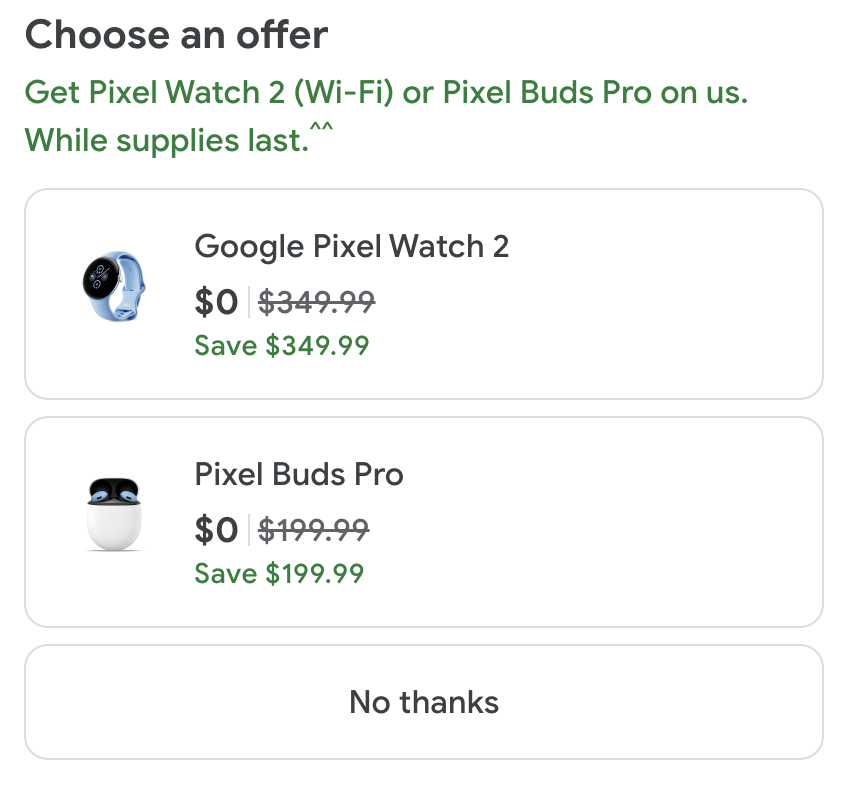







How to balance your camera on the roll axis with the Zhiyun Tech Weebill 3S.