How to Balance Tilt Axis with the Weebill 3S
The Zhiyun Tech Weebill 3S manual provides helpful instructions on how to balance and use the gimbal, however, this article contains clarifying and helpful tips to get you balanced quicker. To keep things brief, this page will only focus on the Tilt Axis Balance for the Zhiyun Tech Weebill 3s gimbal. Visit the other pages for balancing on the Roll Axis and Pan Axis.
Source: Zhiyun-Tech.com Weebill 3S Manual
Horizontal Balance of the Tilt Axis
Unlock the Tilt Axis by sliding the lock switch.
Loosen the quick-release plate latch. This will allow you to push the camera forward or backward when balancing horizontally, as seen in step 3.
Make micro adjustments while pushing the camera backward or forward until you find the spot where the camera can stay balanced with its lens facing the front.
Note: To keep the plate from sliding around, you may need to lock each adjustment in with the latch and then observe if your adjustment was correct or not.
Note: There is no backward or forward tilt when the camera is balanced correctly.
Observe if the camera is genuinely balanced/ level.
Lock the quick-release plate latch to secure the position.
Vertical Balance of the Tilt Axis
Make the lens/ body of your camera face up and loosen the Level Mount Screw seen in circle 1.
Note: You may need to hold your camera with both hands since it may be improperly balanced in a direction that causes it to swing quickly with momentum when let go.
Make micro-adjustments by pushing the Level Mount forward or backward, as in circle 2.
Adjust until you find the spot where the camera can stay balanced with its lens facing up, as in circle 3.
Note: You may need to lock in each adjustment to keep the Level Mount from sliding.
Lock the Level Mount Screw to secure the balanced position, as seen in circle 4.
What Does Horizontally and Vertically Balanced Look Like?
When your camera is balanced horizontally and vertically, you can position your camera in any position and it will stay still and balanced in that position, as seen in the accompanying gif!
Repeat, Repeat, Repeat!
Now that you’ve balanced the Zhiyun Weebill 3S Gimbal vertically and horizontally on the Tilt Axis, I’m going to suggest something strange. Un-balance it and do it over and over again. Why? You purchased this gimbal for a reason, and you should want to be so good at balancing it that you can do it in your sleep. I don’t just talk the talk. I unbalanced and rebalanced over and over and shared it with my audience on my Instagram story. Don’t just be good, be great!
What Next? Roll Axis Balance…
Now that you’re comfortable balancing the Zhiyun Tech Weebill 3S on the Tilt Axis, let’s move on to the Roll Axis Balance!



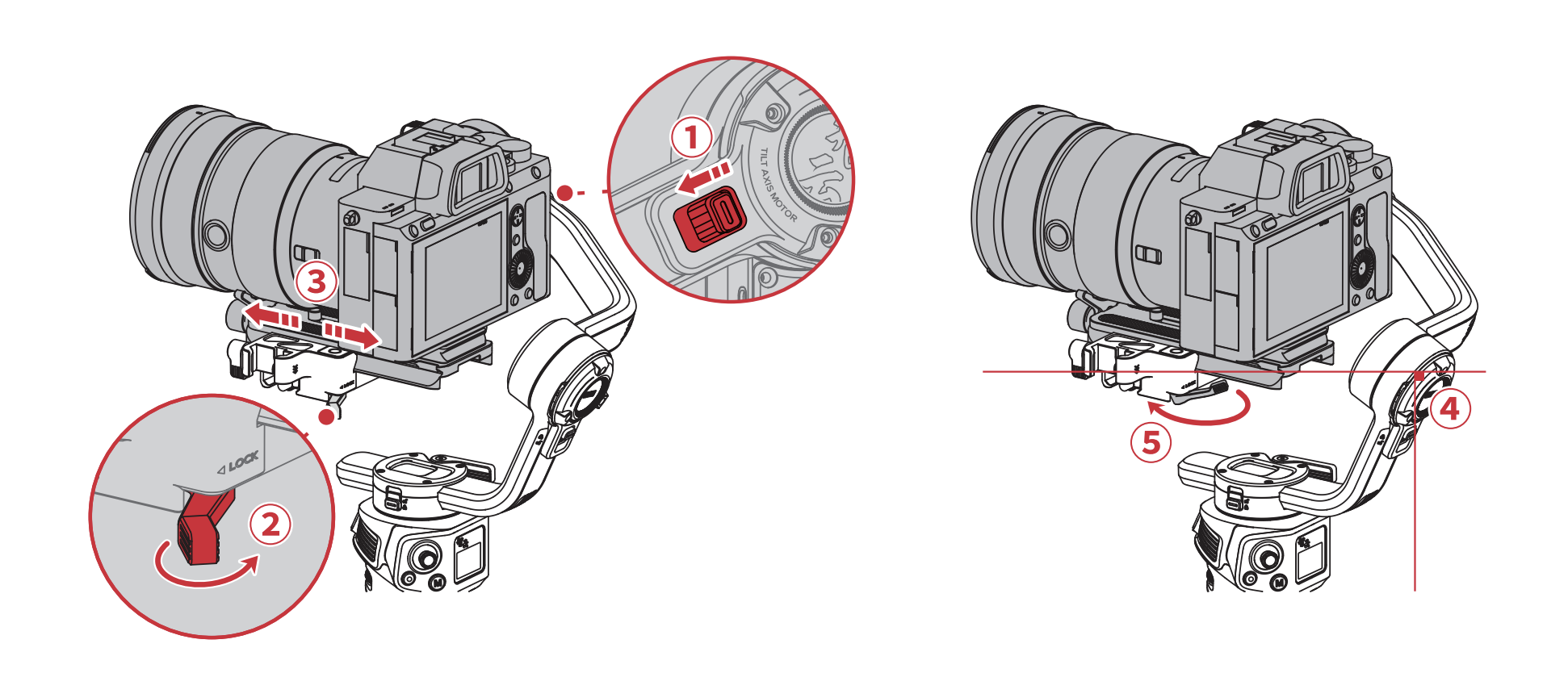
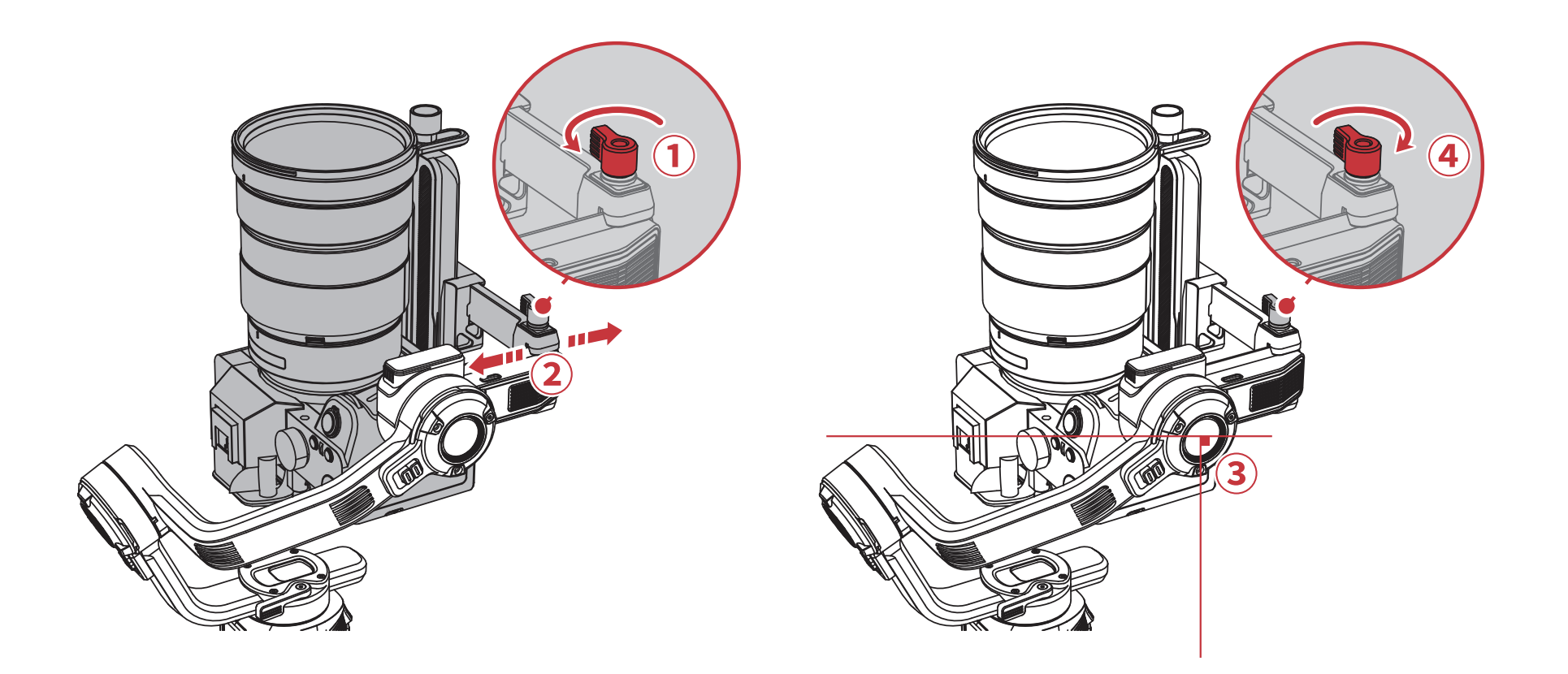


How to balance your camera on the roll axis with the Zhiyun Tech Weebill 3S.