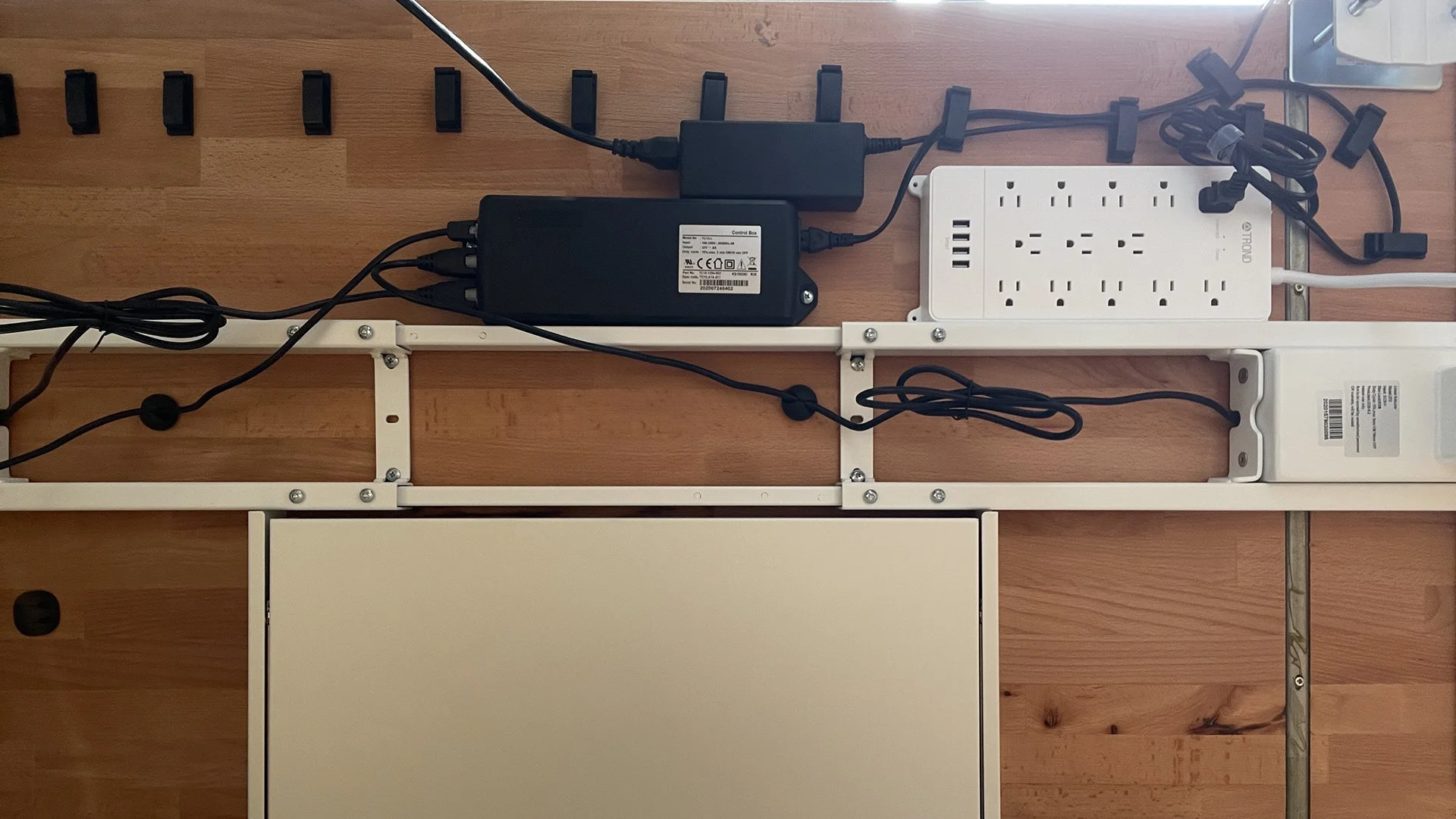Standing Desk Cable Management from Amazon
Cable management on standing desks is annoying. But it doesn’t have to be.
You’ve probably seen the following options in YouTube videos:
Alex Tech 10ft - 1/2 inch Cord Protector Wire Loom Tubing Cable Sleeve
Under Desk Cable Management Tray 2 Packs, 16" Under Desk Cord Organizer
SOULWIT 50Pcs Self Adhesive Cable Management Clips, Cable Organizers Wire Clips
But which are worth your money?
And which do I have experience with?
Let’s talk about the products I have experience with for Standing Desk Cable Management from Amazon
TROND 5ft Heavy Duty Extension Cord
Putting double sided tape on the back of a surge protector never works out or me.
Never.
Screws are included with this surge protector that allowed me to drill it into my table.
Other surge protectors can be mounted from the back but I’m not good at guessing where the hole is (lol).
The length of the power cord matters.
Here are the things you should consider when deciding the placement of your surge protector for your standing desk cable management:
What’s the high of the desk?
How far away is the power outlet?
Will the surge protector be placed at the end or middle of the desk?
Pros: 5 foot cord for far away outlets, 4000 Joules is more than enough, mounting tabs with screws included, low-profile flat plug
Cons: none
Verdict? Buy this for your Standing Desk Cable Management
This 50 pieces clip set honestly had me wondering, why didn’t I buy this sooner?
I know that sounds corny to read but as soon as I saw this product I visualized how I could create a custom path under my desk for my wires to go.
And in fact, that’s what I did.
At the time of writing this, it’s been two weeks since I installed these cable organizer wire clips. I don’t have the best luck with adhesive products staying in place under my desk so I’m pleasantly surprised none of these have fallen off.
Some of my clips hold 4 to 5 wires of different thickness. Keep in mind, the wires need to be placed side by side in order to be secured the best.
Pros: strong adhesive, can fit multiple wires, cover clips and stays in place
Cons: the adhesive cover was annoying to remove
Verdict? Buy this for your Standing Desk Cable Management
The distance between the desk setup and the PC is equally important.
I didn’t want to have cables hanging all over the place towards the PC so I bought a 1.25 inch cord protector cable sleeve.
This cable sleeve can be seen in the picture above of my desk setup. Don’t see it? Look closely!
Multiple sizes are available on the Amazon listing in either a 10 foot or 25 foot length.
The 10 foot length version is likely more than enough for the average desk setup. In fact, if you have two desk setups it should be sufficient for both.
Pros: cuts easily with scissors, can fit multiple thick cords, professional look
Cons: minimum purchase length is 10 feet
Verdict? Buy this for your Standing Desk Cable Management
Standing Desk Cable Management Tips (2022 Guide)
Putting my money where my mouth is
I took this photo right after I installed the surge protector and the adhesive management clips.
And no, those circular adhesive pieces aren’t under this setup anymore. Those were removed.
To see the final look under my desk, check out my YouTube video!
VISIONARYWATTS is reader-supported. When you buy through links on my site, I may earn an affiliate commission at no cost to you. A purchase made by clicking through a link below would take me on step closer to being a full-time content creator. Everyone wants to do what they love full-time, right? Thank you so much and I hope to see you as a member of the W gang.